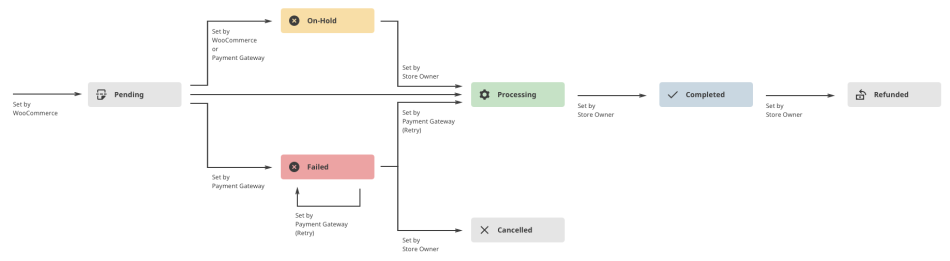Orders are created when a customer completes the checkout process, and they are visible by Admin and Shop Manager users only. Each order is given a unique Order ID.
Order IDs are like Post IDs and are non-sequential. For sequential order numbers, you can use Sequential Order Numbers Pro.
An order also has a Status. Order statuses let you know how far along the order is, starting with Pending and ending with Completed. The following order statuses are used:
- Pending payment – Order received, no payment initiated. Awaiting payment (unpaid).
- Failed – Payment failed or was declined (unpaid) or requires authentication (SCA). Note that this status may not show immediately and instead show as Pending until verified (e.g., PayPal).
- Processing – Payment received (paid) and stock has been reduced; order is awaiting fulfillment. All product orders require processing, except those that only contain products which are both Virtual and Downloadable.
- Completed – Order fulfilled and complete – requires no further action.
- On-Hold – Awaiting payment – stock is reduced, but you need to confirm payment.
- Cancelled – Cancelled by an admin or the customer – stock is increased, no further action required.
- Refunded – Refunded by an admin – no further action required.
- Authentication required — Awaiting action by the customer to authenticate transaction and/or complete SCA requirements.
More about how order statuses relate to payment gateways in the Troubleshooting section.
More about the different emails that are automatically sent at Email Settings.
If you are using PayPal and orders are staying in Pending, you may have an IPN issue. See the troubleshooting section at Debugging IPN Issues.
Diagram of order statuses #
This visual representation follows an order from Pending to Completed, Canceled or Refunded.