To add an order:
- Go to: WooCommerce > Orders.
- Use Add New at the top of the page. The Single Order page appears.
- Input customer details, add line items, apply coupons, apply fees and calculate totals.
- Set a status for the new order, e.g., If it needs to be paid, use ‘Pending’.
- Save.
Use the Order Actions dropdown to Email order details to the customer with payment instructions.
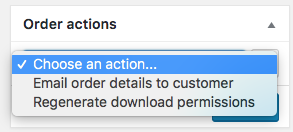
Note that adding an order manually has no effect on stock/inventory. You would need to manually subtract or adjust inventory for those items.





