1. Go to WooCommerce > Products > Add Product.
2. Enter a product Title and Description.
3, Add Product data
The Product Data meta box is where the majority of important data is added for your products.
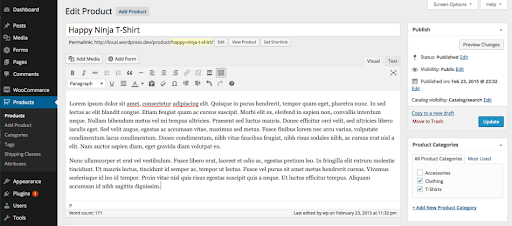
Product data is added in this panel
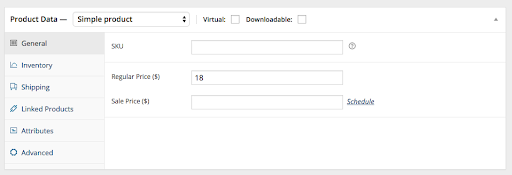
General section
- SKU – Stock keep unit (SKU) tracks products. Must be unique and should be formatted so it does not match any post IDs. For example, post IDs are numbers so a SKU could be WS01. That could stand for WooShirt 01.
- Price
- Regular Price – Item’s normal/regular price.
- Sale Price – Item’s discounted price that can then be scheduled for certain date ranges.
Inventory section i.e. Managing Stock
The inventory section allows you to manage stock for the product individually and define whether to allow back orders and more. If stock management is disabled from the settings page, only the ‘Manage stock?’ option is visible.
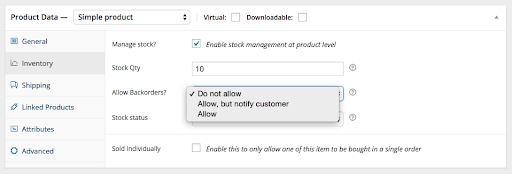
Ticking the Sold Individually checkbox limits the product to one per order.
Shipping section
- Weight – Weight of the item.
- Dimensions – Length, width and height for the item.
Shipping Class – Shipping classes are used by certain shipping methods to group similar products.





